If you haven’t fixed your System and lose access to Internet, Then you will have to call up your ISP and go through all the fuss of resetting your IP Address and may even have to pay your ISP to do that.
After the US Court Order expires on 9th July 2012, The FBI will shut down all the rouge servers and if you have not cleaned up your infected system by then, You may very well lose access to your favorite Facebook or Youtube. Yeah even Google!
The malware reroutes internet traffic through compromised servers, opening the infected systems up to the dangers of Keyloggers,Trojans and other Malwares which may steal your web experience and manipulate them, Steal credit card details and much more.
According to the DNS Changer Working Group, as of July
4, there are 45,619 IP Addresses infected in USA, The next is Italy with 21,831
IP Addresses followed by 19,642 IP addresses infected in India.
Just Follow the Steps...!!!!!
Step 1. Visit the following sites and Check the report given by them.
Additionally, You can manually confirm if you are infected by the malware by checking if your DNS has been changed to rouge ones.
Step 1 (a). Open command prompt (Run > cmd).
Step 1 (b). Enter the following command : ipconfig/all
Step 1 (c). Find the DNS Server column in the result and copy it.
Step 1 (d). Go to the FBI DNS Check page and enter the DNS you copied and paste in the box followed by clicking ‘Check my DNS’. If you got “Your IP is not configured to use the rogue DNS servers. ” Then you are safe...........................
Step 2. If they show your system as Clean, Then you are safe and have nothing to worry about losing Internet access. But if you are shown as infected then there are certain tools that will help you fix the system.
To remove dns changer malware from your system you can use any of these recommended softwares by Top Security Companies. Just download and follow the instructions of the software. The softwares are as follows:
- Avira
- Hitman Pro (32bit and 64bit versions)
- Kaspersky Labs TDSSKiller
- McAfee Stinger
- Microsoft Safety Scanner
- Microsoft Windows Defender Offline (Already Installed in Win 7)
Regard -Aamir (Always for you)
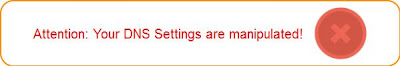
{ 1 comments... read them below or add one }
I love your blog.. very nice colors & theme. Did you design this website yourself or did
you hire someone to do it for you? Plz reply as I'm looking to create my own blog and would like to know where u got this from. kudos
Here is my webpage : how to buy a smartphone
Post a Comment
What you Says